|
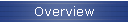

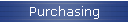
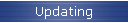
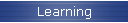

| |
Download UCINET
Instructions
-
Click
on the Download button below.
-
Save the file (called
"ucinetsetup.exe") to a folder
-
Open/run the
ucinetsetup.exe file. The installation procedure will then begin. Just
follow the prompts (you can just accept all the default choices).
-
When the installation
procedure terminates, run the UCINET program by going to
Start|Programs|Analytic Technologies and choosing UCINET 6 for
Windows. Note that a number of free programs, such as Netdraw, Pajek
and Mage, will also have been installed for you (under "helper
applications"). A user's guide is also installed (under
"documentation").
|
| |
|
